What is FSA ID?
The FSA ID or (Federal Student Aid ID) is an online identity that you will use to sign in to U.S.Department of Education (ED) online systems. The FSA ID is a username and password you'll need every year if filling out the FAFSA form. You are legally bound by these terms so make sure it's nobody else but yourself who creates or uses this account- not even close family members! This identifier can be used for any future federal student loan procedures as well as when applying for jobs related to higher education.
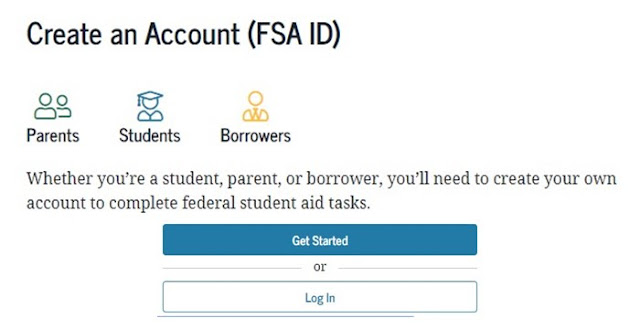 |
| How To Get FSA ID: Step By Step Guide |
How do you get an FSA ID?
1. Visit StudentAid.gov/fsa-id/create-account.
You'll need your Social Security number, full name, and date of birth. Your Name & Social Security Number must match what is on your social security card.
Please note: If your last name exceeds the number of fields allowed, just keep typing until you have reached the allowed amount of fields.
2. There are FSA ID Worksheets available from your Coordinator in order to keep up with your password.
Please note, your coordinators have FSA ID worksheets so that you can keep track of your FSA ID username and password. You can also keep track of your challenge questions.
3. Log into that web address and click on the blue button that states "Get Started."
4. Complete the requested information
You'll be required to provide either your email address and/or your mobile phone number when making your FSA ID
- I suggest entering a mobile number as well as an email address to make it easier to reset your account if needed
- You will also need to set up challenge questions
- Review and certify your information is correct
- You will then verify your mobile number and email
How to Create an FSA ID:
Follow these steps to create FSA ID
1. Enter your email address
2. Create a username
3. Create a password
4. Enter your name, date of birth, and Social Security number
5. Enter your mobile phone number
6. Set up 4 challenge questions
7. Read and accept the terms
8. Verify your mobile phone number
9. Verify your email address Create an FSA ID: StudentAid.gov/fsaid
Tips How To Get FSA ID
Remember what is needed to set up your FSA ID: social security number, full name, & date of birth
The first step in creating an account for the federal student aid program known as FAFSA (Free Application For Federal Student Aid) is getting all three pieces together: Social Security Number, Date Of Birth & Full Name.
Create a memorable user name and password
Unique and memorable usernames are an excellent way to make sure you never forget your password. You can use a song, movie quote, or anything else that is personal for you as the FSA ID (Federal Student Aid) username with a corresponding eight-character password of letters/numbers. Make it something easy enough not to be forgotten but difficult enough so only someone who knows what they're doing will get in!
Complete challenge questions and answers you can remember
Make sure these are questions and answers that you can remember.
Remember to provide a mobile number and email address in case you need to reset your ID.
Make sure you provide a current mobile number and email address in case your ID needs to be reset. Your email address should be an email you will always have access to.
Only one person will be able to use THAT email address to create an FSA ID. One parent will need an FSA ID to sign the FAFSA
One parent will also need to set up an FSA ID if you are a dependent student, and only one person can use the email address that is entered when creating your account. So please make sure both parents enter their emails so they can help manage expenses or work on financial aid together
One of two things needs to happen in order for a FAFSA form to be completed successfully: firstly there must be at least one guardian who applies by themselves; secondly if more than 1 guardian completes the application then all guardians should enter their contact information. If this does not occur college students may find it hard to receive funding as they cannot update any personal details with just one person's permission - meaning some money could go unused!
You will have to wait one to three days for your information to be confirmed by SSA (Social Security Admin) in order to log in.
The FAFSA opens up on October 1st, so make sure you do your FSA ahead of time. Better yet, why not just fill it out before the deadline?
That means there is plenty of opportunities to complete this process early in order to maximize opportunities in receiving scholarships or grants–just think about getting started now instead of later when all those deadlines are approaching too fast!
If you forget your FSA ID username or password, look for the "Forgot My Username" and "Forgot My Password" links on the login pages.
The links are on the login page. Now, remember, you will need your FSA ID each time you submit your FAFSA, for FAFSA renewal, or signing a master promissory note.
Frequently Asked Questions About What is Need-Based Financial Aid
How do I get my FAFSA ID and password?
If you forget your password, do not worry. You can just sign in with any of the following: an FSA ID username and email address or a verified mobile phone number. If that doesn't work, select Forgot My Password? Follow these steps to get back on track!
First enter your name (if it is different from what appears), date of birth*, and last four digits* for security purposes.* Then choose one out three options -Text a secure code to my mobile phone, an email containing a secure code will be sent to you within seconds!, or answer some challenge questions*. Enter the correct response after each question before proceeding! Now create a new password so you won’t have this problem again.
How do parents create a FAFSA ID?
Just follow these steps:
First, go to the FSA ID website and fill out all of your information on the online form that appears under “Create an FSA ID." Once completed, click "continue" which will direct you back to another page with a second online form where personal data is required such as name, address, and Social Security number. After filling these fields in carefully double-check them before submitting.
Is FSA ID the same as FAFSA ID?
In order to complete the Free Application for Federal Student Aid (FAFSA) form, you'll need an FSA ID. This username and password will give you access to your account information as well as help save some time when it comes down to filling out any forms or documents needed by student aid organizations.
Do I need a new FAFSA ID for each child?
You need an FSA ID for each child and yourself. An FSA ID is a username and password combination associated with your social security number that serves as the only electronic signature throughout the financial aid process. You will both have to create separate accounts, which are easy enough with quick sign-up procedures on StudentAid.gov
Post a Comment for " "